Issue #4
Problem: when trying to register BizTalk server to the BAS to associate the BizTalk Management database with the BAS Web site and create a receive location for the BAS outbox, it gave me the below error:
"Failed to create the BizTalk registration for the BizTalk Server named, 'D0E6D8987F4E458'.
Could not store transport type data for Primary Transport of Send Port 'Bas.TpmWebServicePort' to config store. Primary SSO Server 'D0E6D8987F4E458' failed. Cannot perform encryption or decryption because the secret is not available from the master secret server. See the event log (on computer 'D0E6D8987F4E458') for related errors."
Resolution:
1. BizTalk backup the secret file in this path: “C:\Program Files\Common Files\Enterprise Single Sign-On”. With file extension .bak
2. Open SSO Administration console, exist in the same path ”C:\Program Files\Common Files\Enterprise Single Sign-On\ ENTSSO.msc”
3. Choose “System” from the right Pane.
4. From menu choose ActionsèRestore Secret.
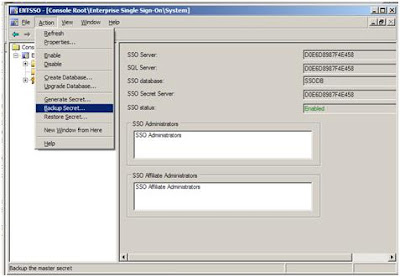

5. Then browse for the key backup and type the password:
Example for the password “The SSO backup file password is the current password of Administrator as of Wed, 10 Sep 2008 12:48:25 GMT appended to Administrator. For example, Domain\UsernamePassword.”
If it installed by local account it will be “UsernamePassword” only.
Created by
Ahmed Abdel Moneim




No comments:
Post a Comment